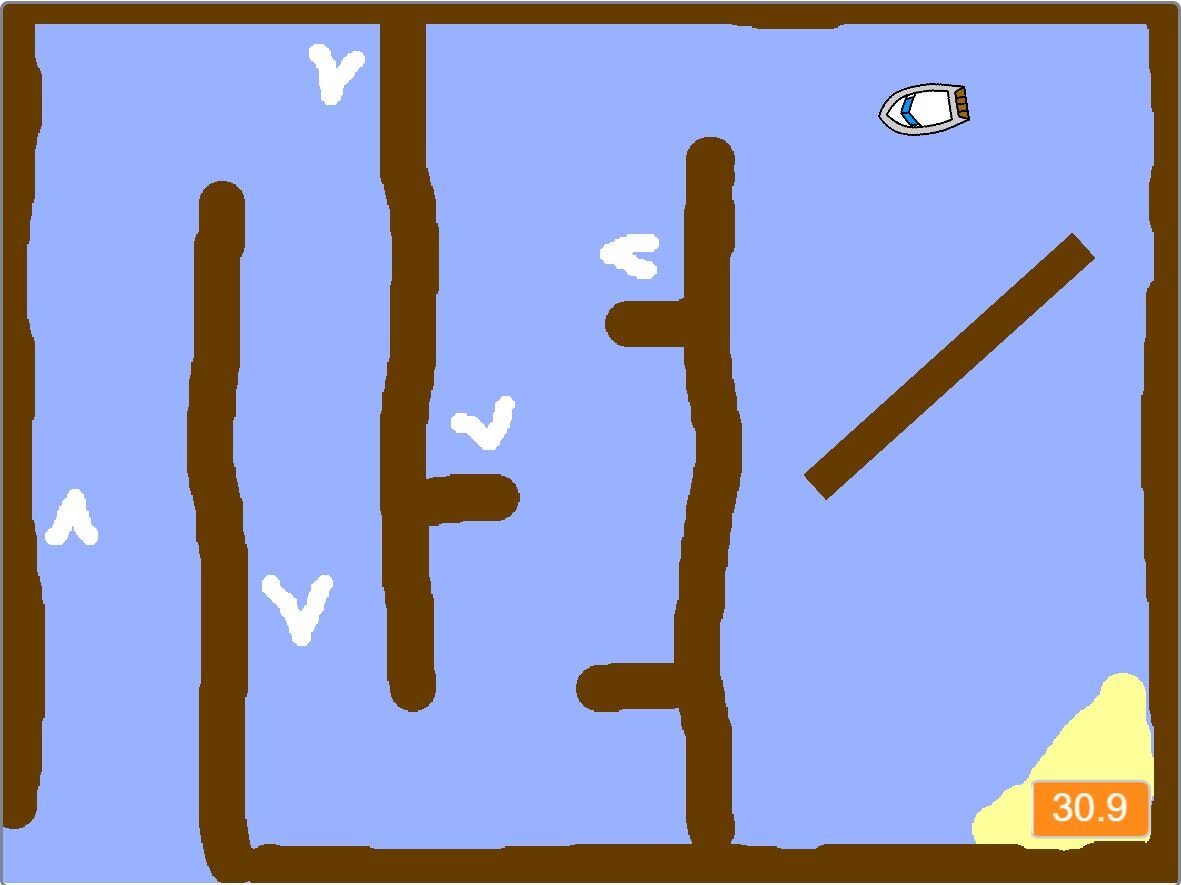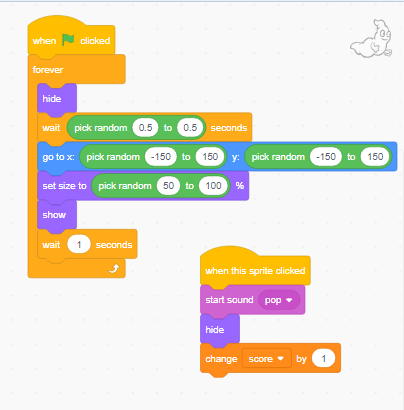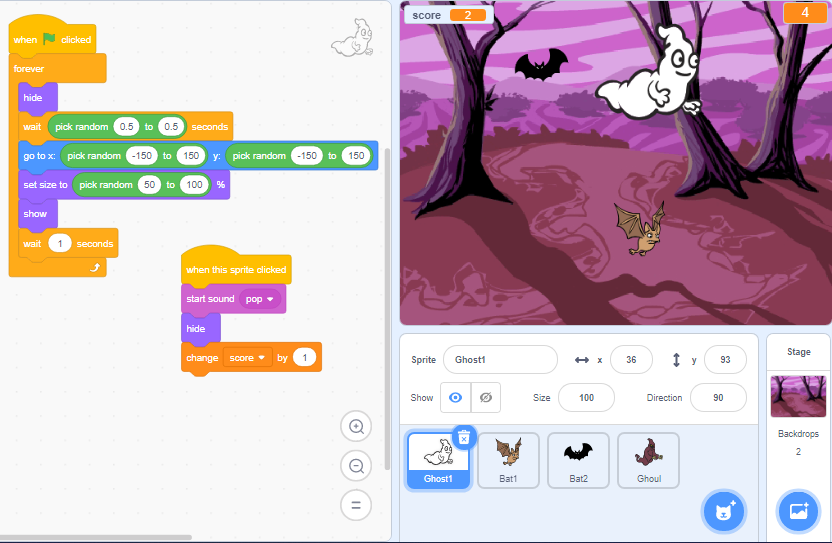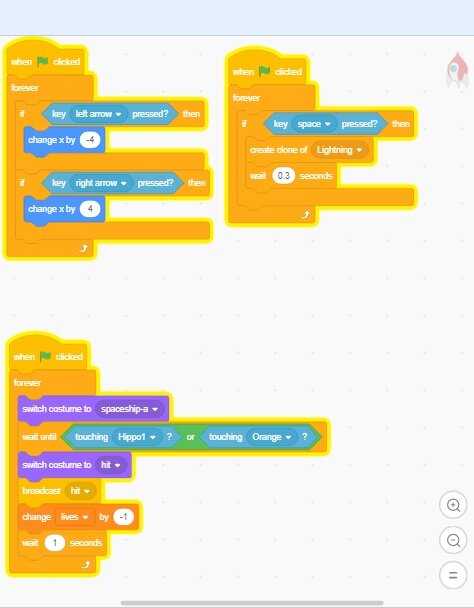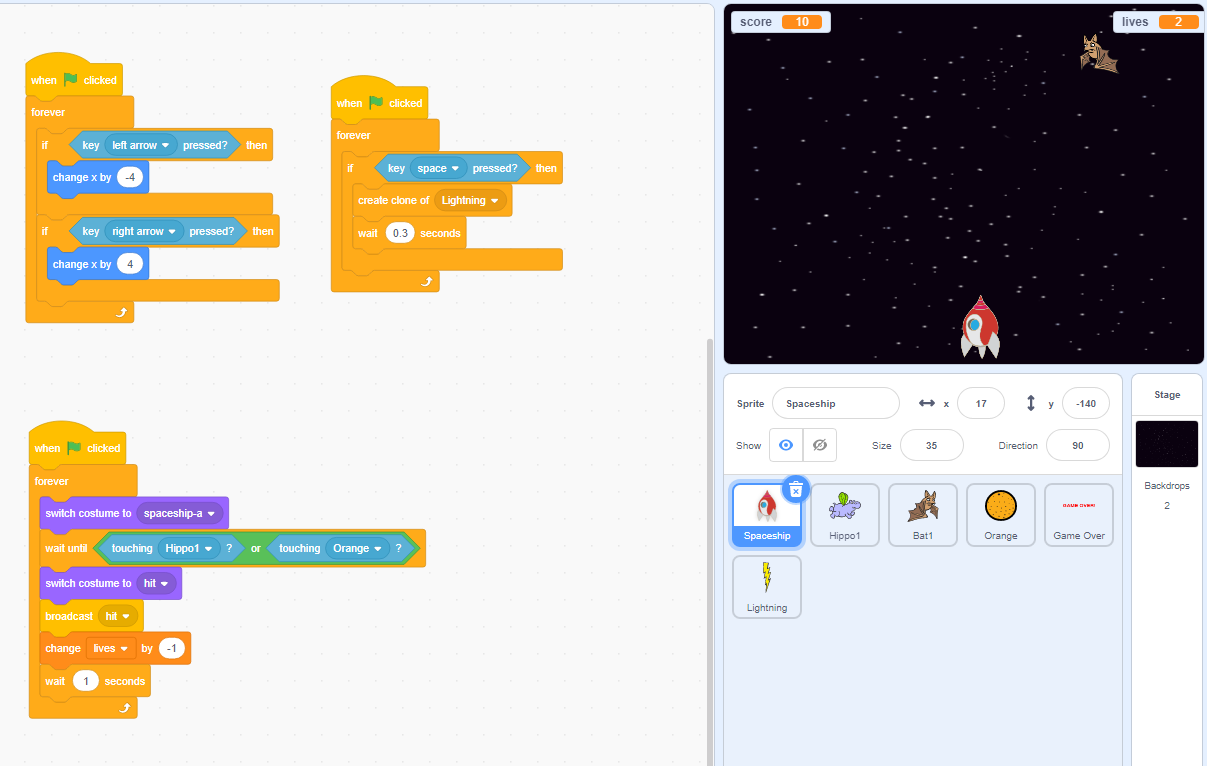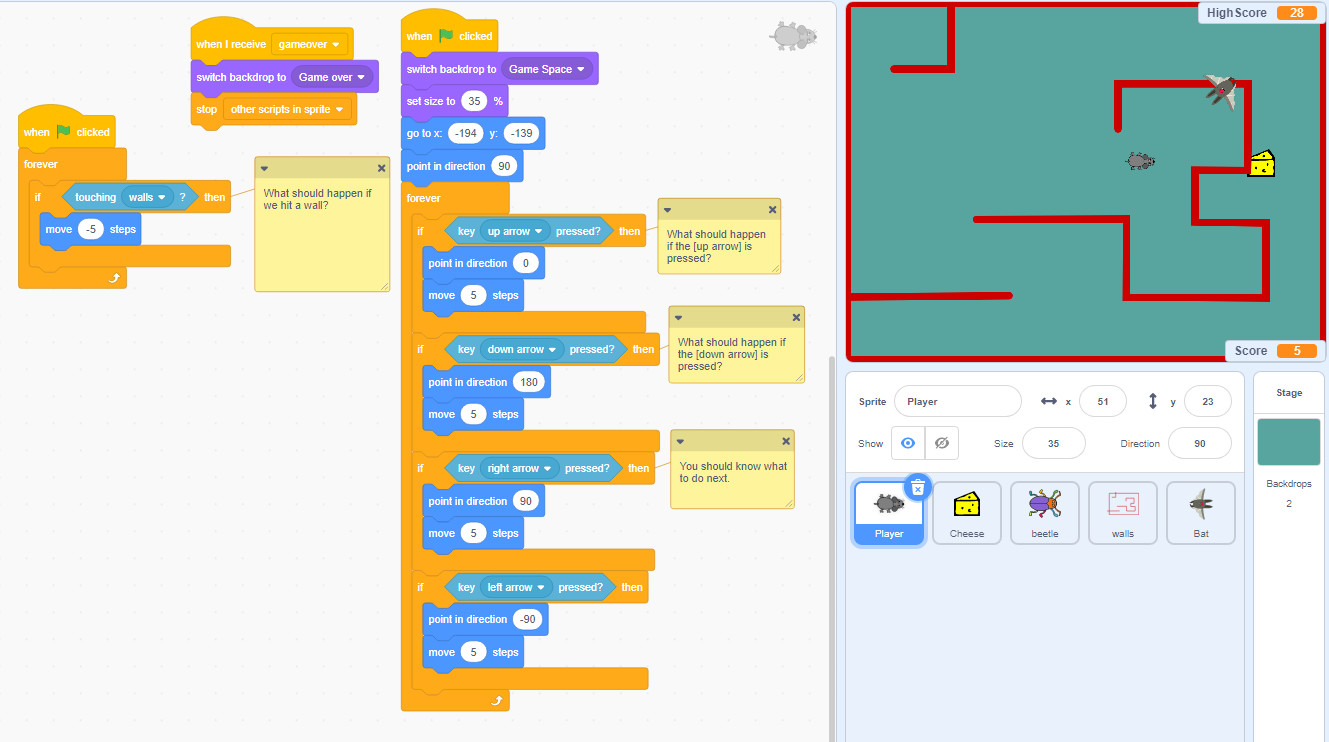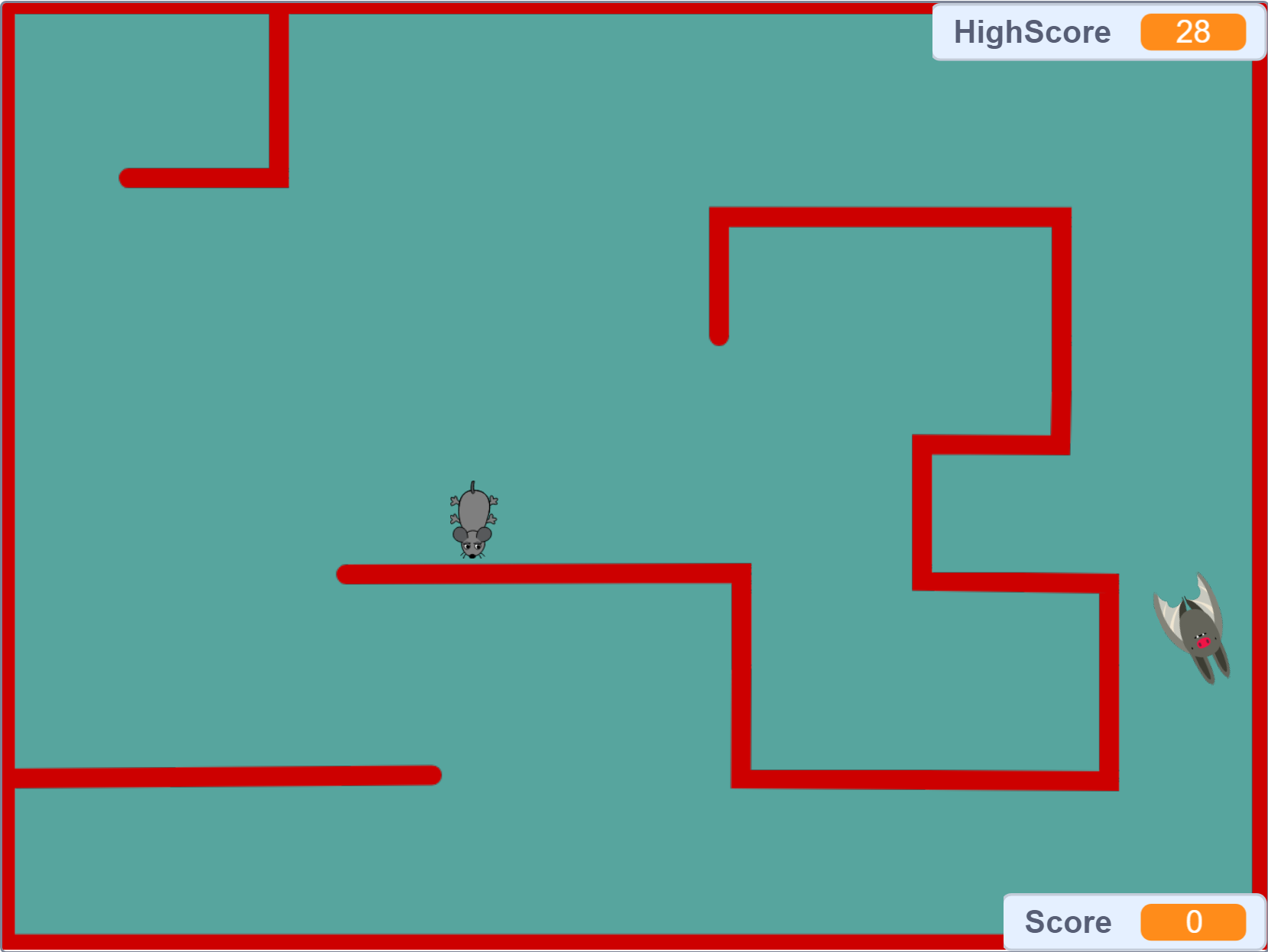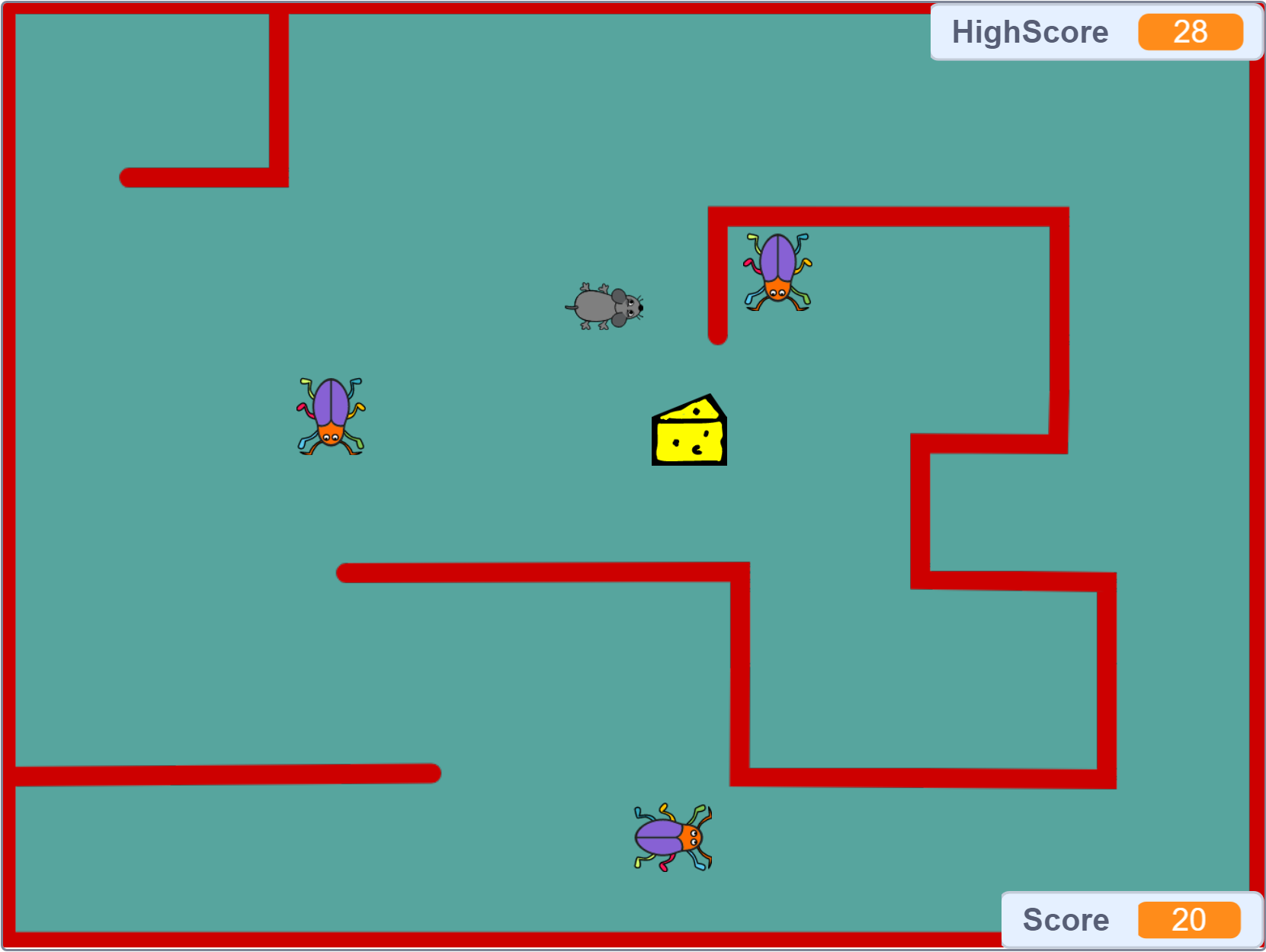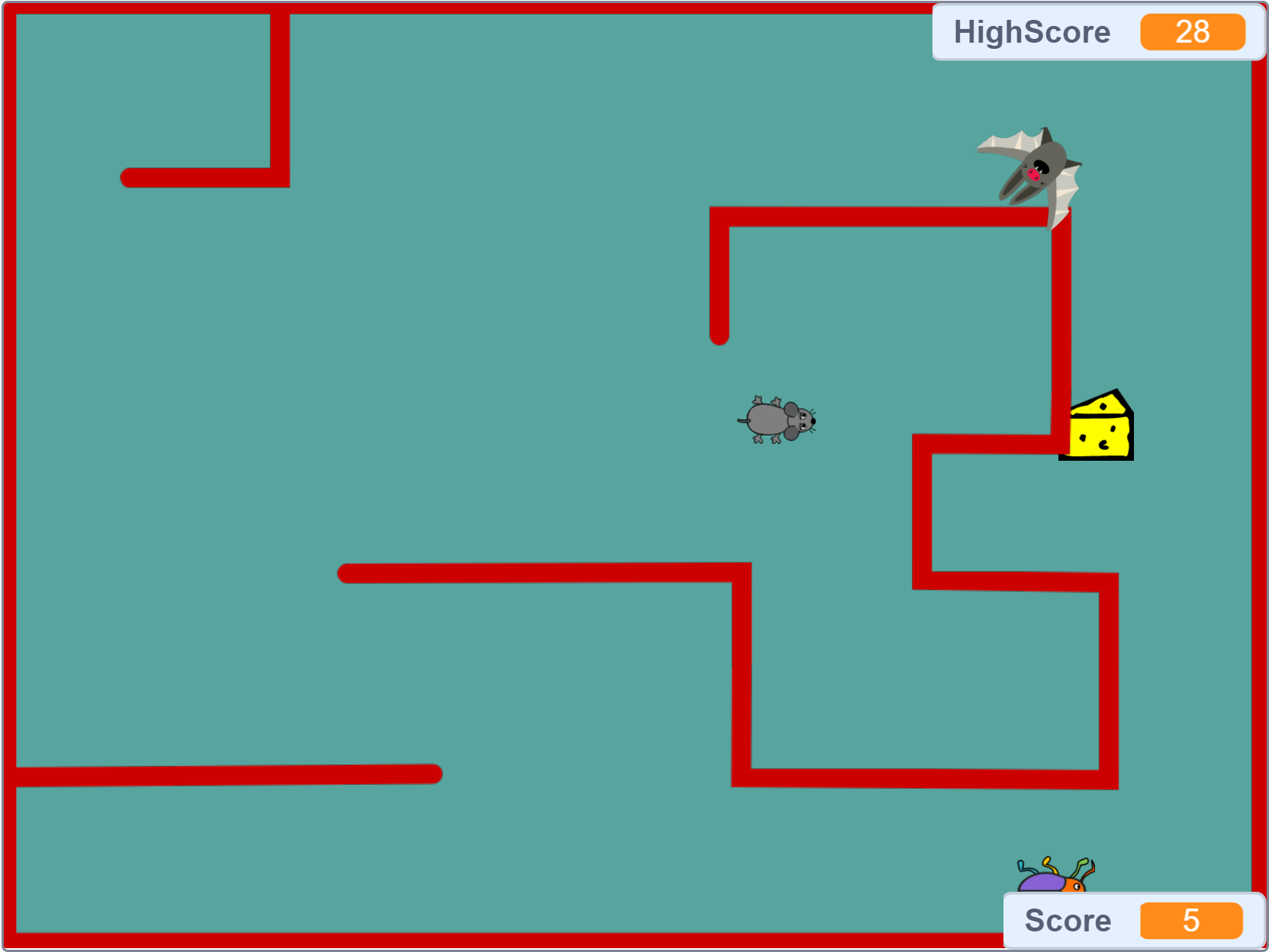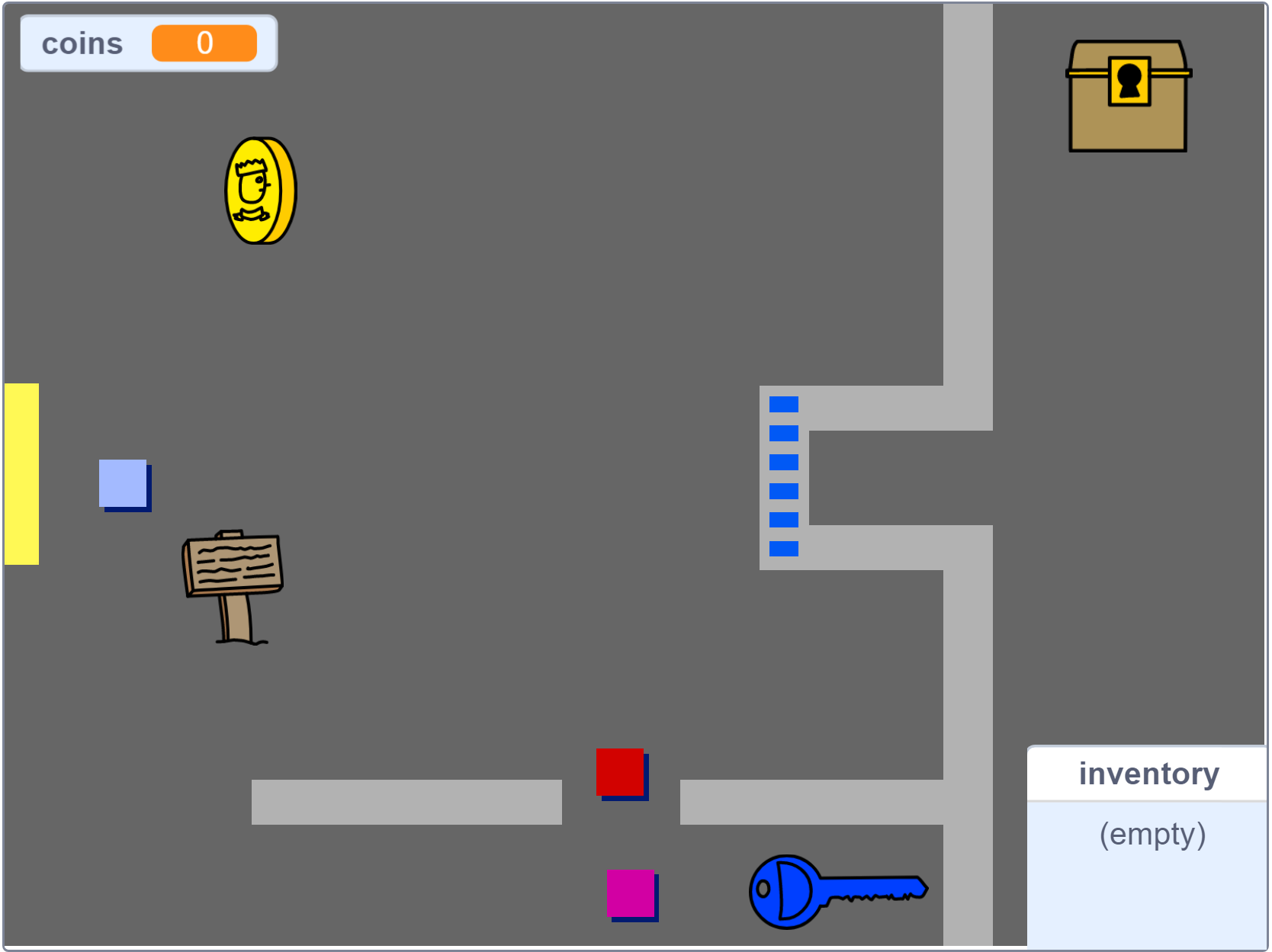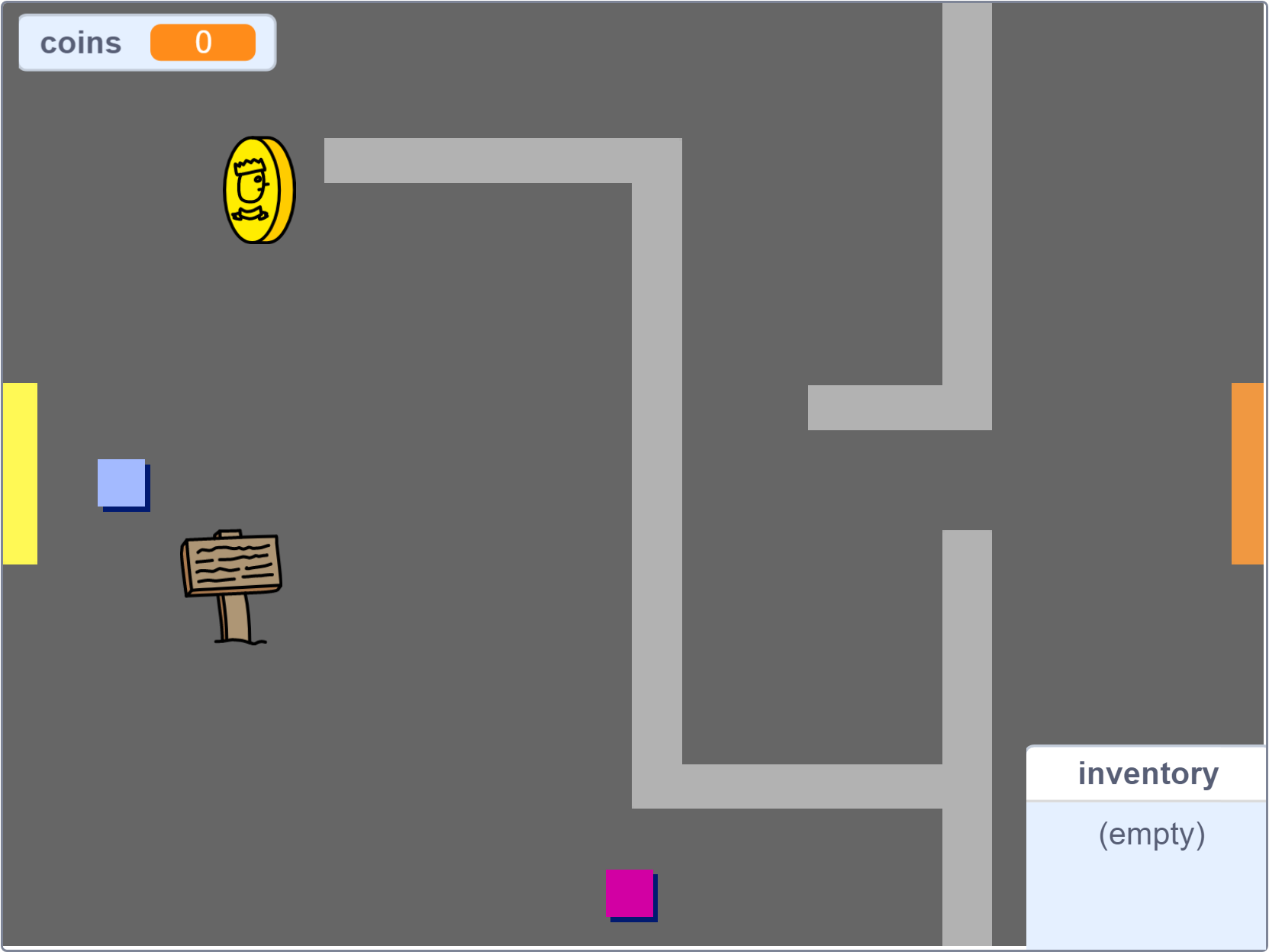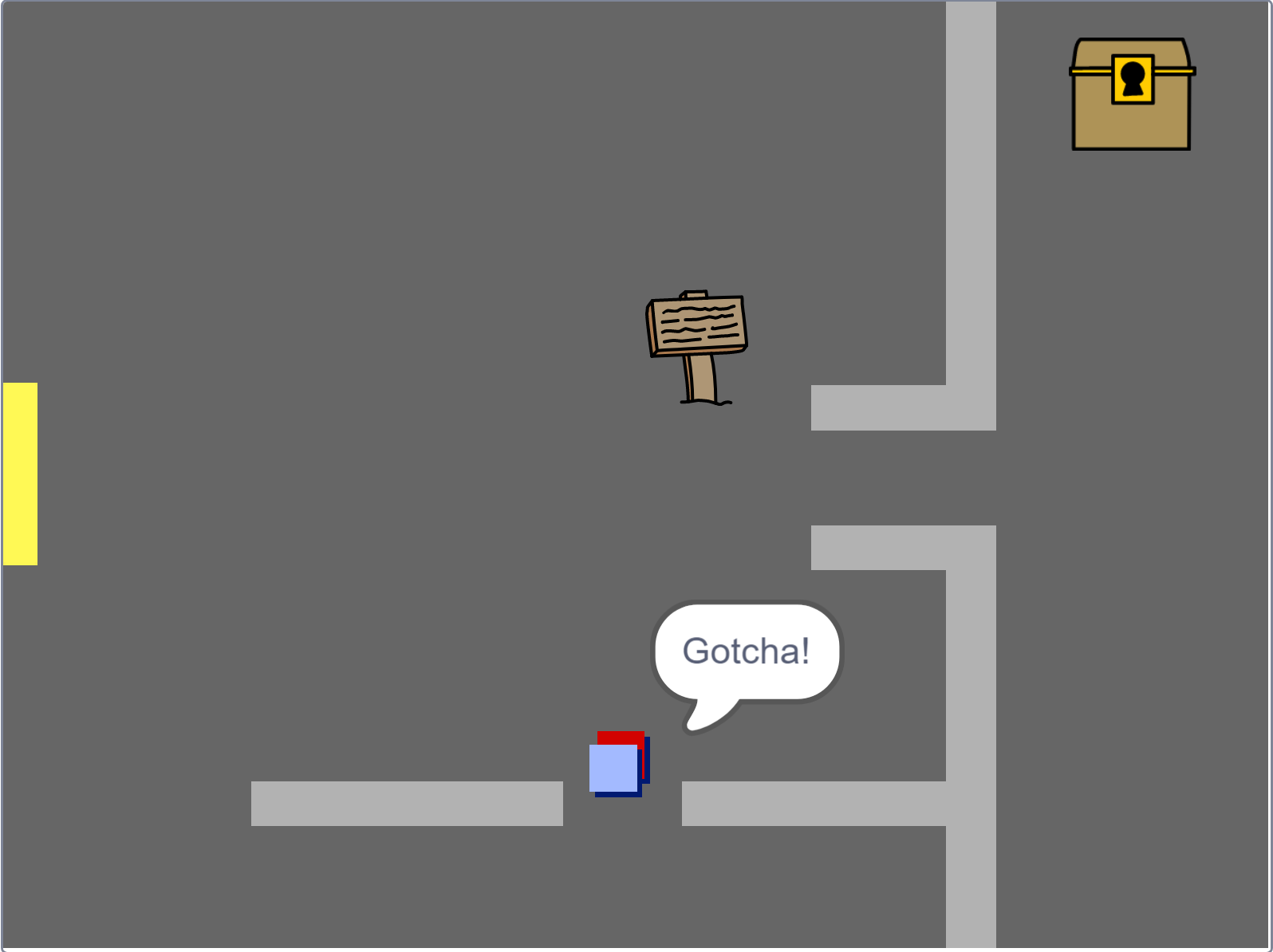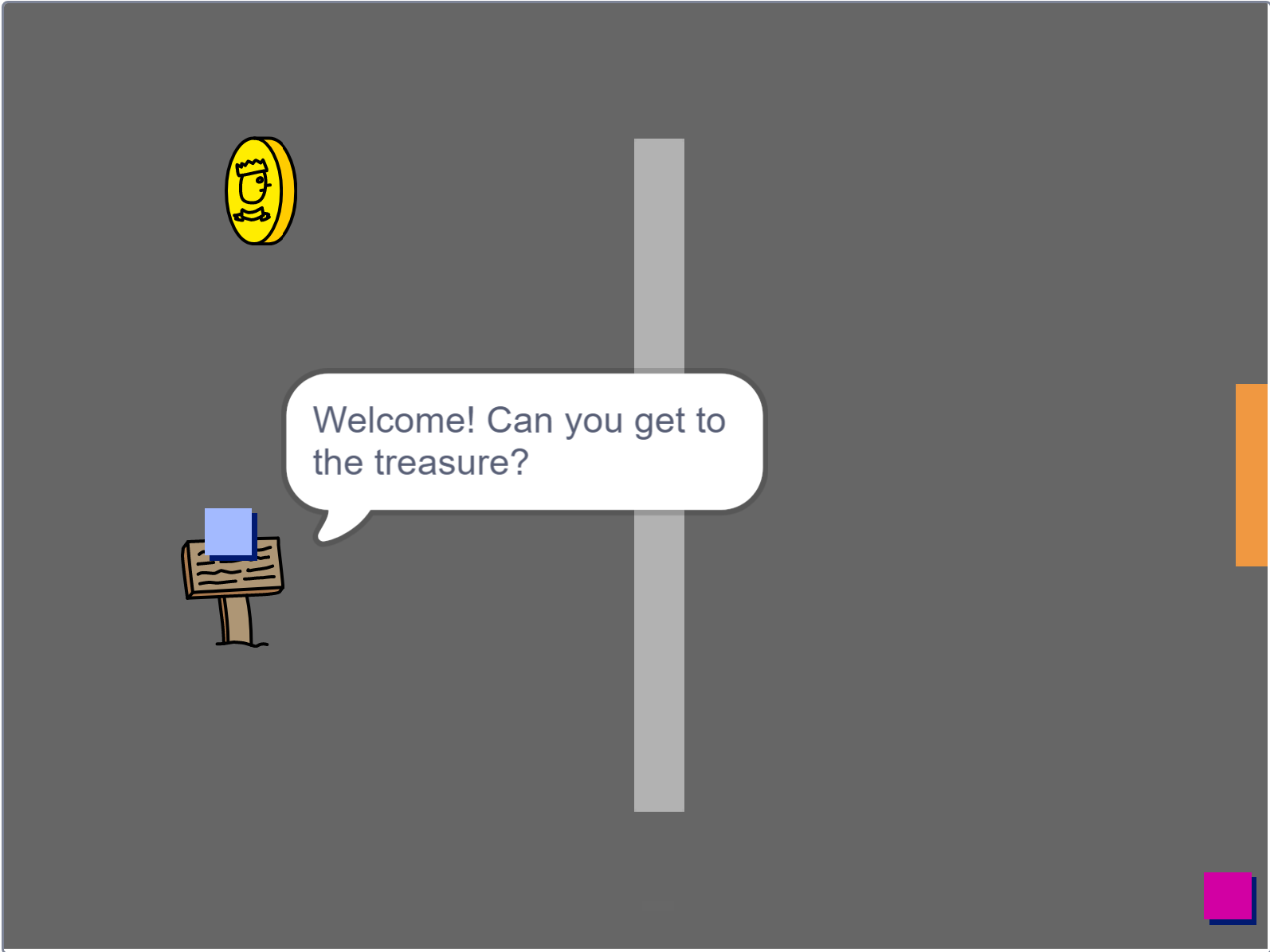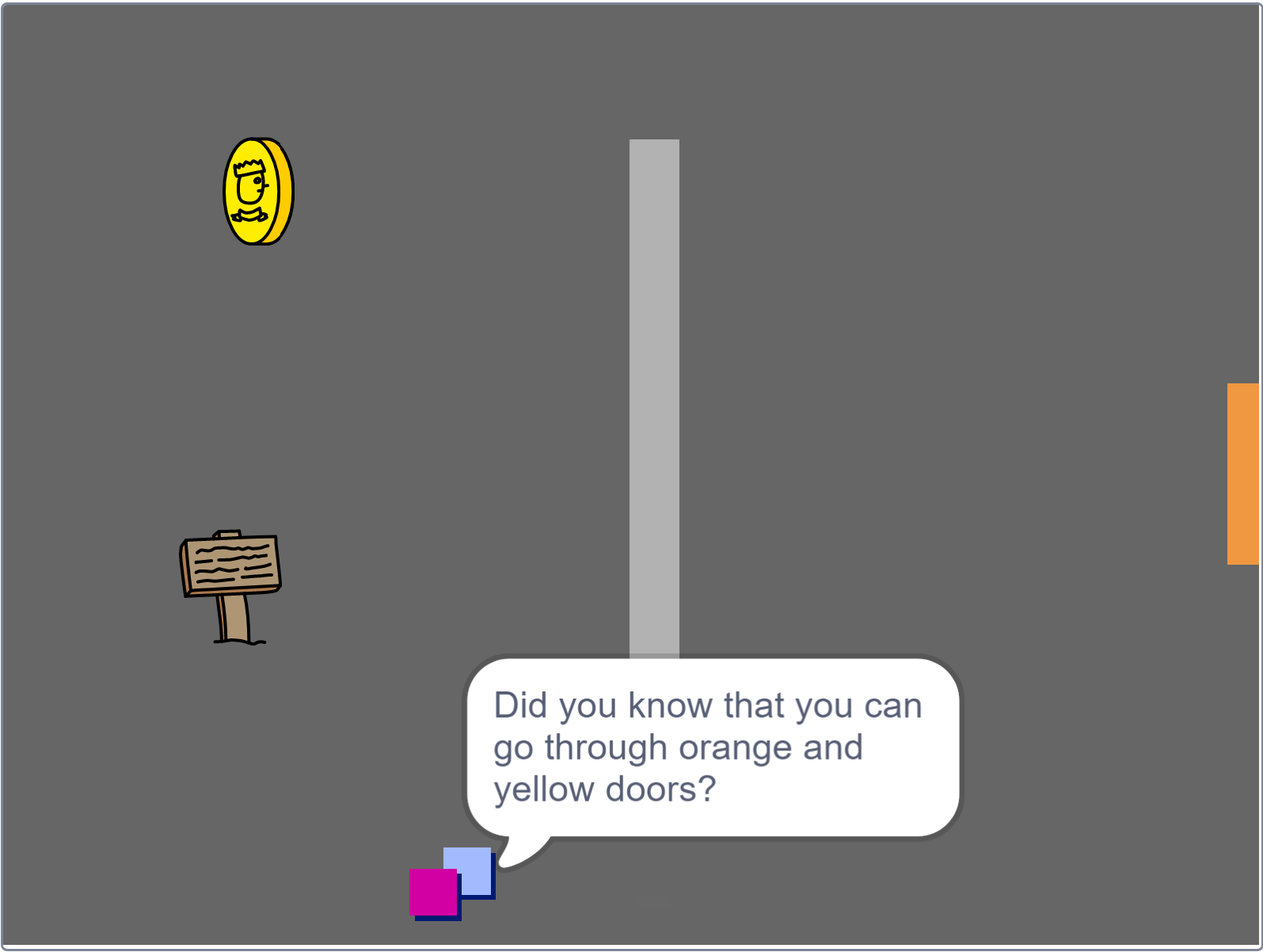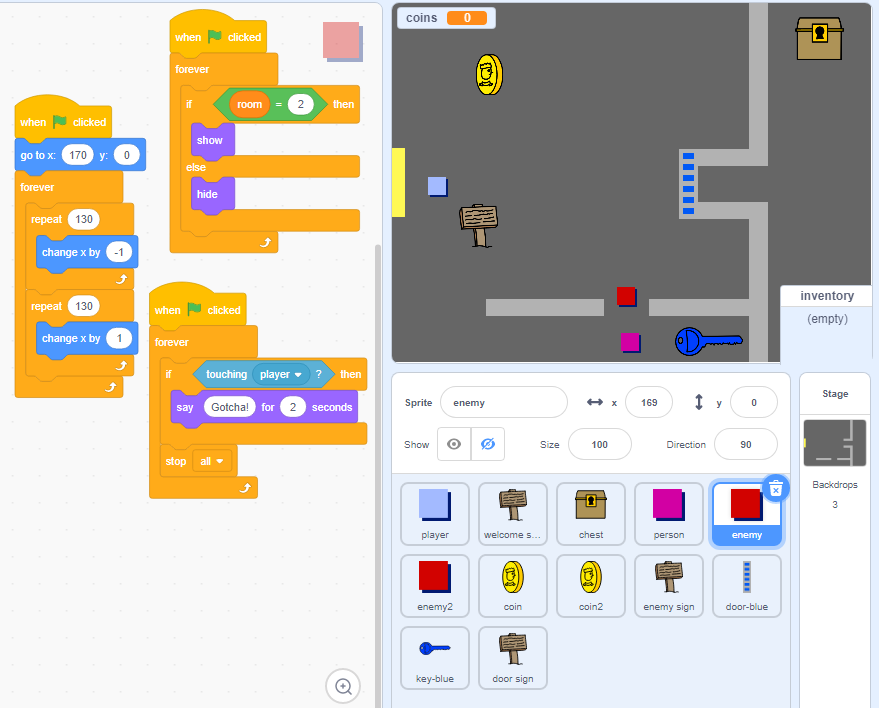SCRATCH
Welcome to our Scratch Class! This page contains some of the resources use in our classroom, specifically some screen shots of the class materials and resources for our students to improve their typing skills. Here is the Link to Scratch:
HOW TO PLAY & CODE AT HOME:
Please click the orange link above access Scratch. If you do not see the code editor, click CREATE at the top of the screen.
Plug in the USB and keep an eye on the .sb2 file location.
In the create window, click 'File' on the grey bar at the top of the screen.
Select upload from your computer and select the file from the USB.
Click YES to replace the contents of the project.
Press the green flag at the top of the screen to play!
We encourage our students to continue to develop their typing skills, here are some fun and entertaining links they might like:
We encourage our students to continue to develop their eye-hand coordination skills, while using the mouse, here is a good resource we use also in the classroom.
Class one
Get to know Scratch and find your way around! This lesson was also about learning about character movement, a crucial and commonly used mechanic in game making. Make a character and make it move around while drawing rainbow lines! Also let’s do typing exercises to find our way around the computer!
Click the pictures to scroll through the slideshow!
Class two
In class today we learned more about how Scratch the engine works and we are starting to feel more comfortable working with Scratch!
Our project today was to make a boat racing game, where players need to use their mouse to steer the boat. But take care not to crash into the walls or obstacles or risk becoming shipwrecked! We also added speed boost power ups that make the boat go faster.
Concepts taught in this class include how to make sprite point in certain directions, the use of if-then statements to detect when a sprite is touching a certain colour, and how to change the appearances of sprites.
CLASS THREE
In class today we created a Halloween themed game, where players must click on various Halloween characters within the time limit to get the highest score! Concepts taught in this class include the use of randomized number picking, and coordinates.
CLASS FOUR
In this class the students created a game where they play as a spaceship that shoots lightning bolts at flying hippopotamuses, while trying to dodge the hippos and the giant oranges dropped by the giant space bat.
Concepts taught in this class were the use of clones and how to control the behaviour of the clones of sprites.
As this is a more complicated game, students were only able to finish half of this game. The rest of the game will be completed in class five.
Class Five
Students continued working on the game they started in Class four. In the previous class, the students successfully made the space able to be moved using the left and right arrow keys and were able to make the spaceship shoot lightning bolts using the spacebar.
In this class the students worked on creating clones for the flying space hippos and the behaviour of those clones. Students also learned how to coed a bat the flies back and forth and drops oranges on them.
Class Six
In this class students started another longer multi class project. The game involves moving a mouse around to collect cheese around the map. The map however contains many obstacles and dangers the player must avoid; including a beetle, a flying bat and impassible walls.
In this class students worked on the movement of the mouse and learned how to code the mouse to interact with walls; so that the mouse cannot pass through walls.
Class Seven
In this class students continued on the cheese chasing game and learned how to code the beetles. The beetles were coded so that they randomly chose to turn left or right whenever they hit a wall and to multiply every ten wedges of cheese the player collects the player collects.
In addition to the beetles students learned how to make the cheese randomly appear on to the map with a set boundary and to also only allow the cheese to reappear in a new random location only when the player has collected the previous cheese.
Class Eight
In this class students finished the cheese collection game.
A Students coded a high score system and also added another obstacle in the form of a bat that when spawned chases the player for a few seconds every five cheeses the player collects for a brief moment before disappearing .
Class Nine
In this class the students started a new projects where they created a simple role playing game or RPG. In this game students must code collectibles like coins, code enemies that cause you to lose the game, signs that give you helpful advice, non playable characters for players to interact with and an inventory system to collect keys to open doors.
For this class students were successfully able to code the movements of the player and how to get players to teleport from one room to the next room.
Class Ten
In the final class students continued their work on the RPG game and coded the ability for players to collect the coins, talk to computer players, read signs, and collect keys and place them in the inventory.