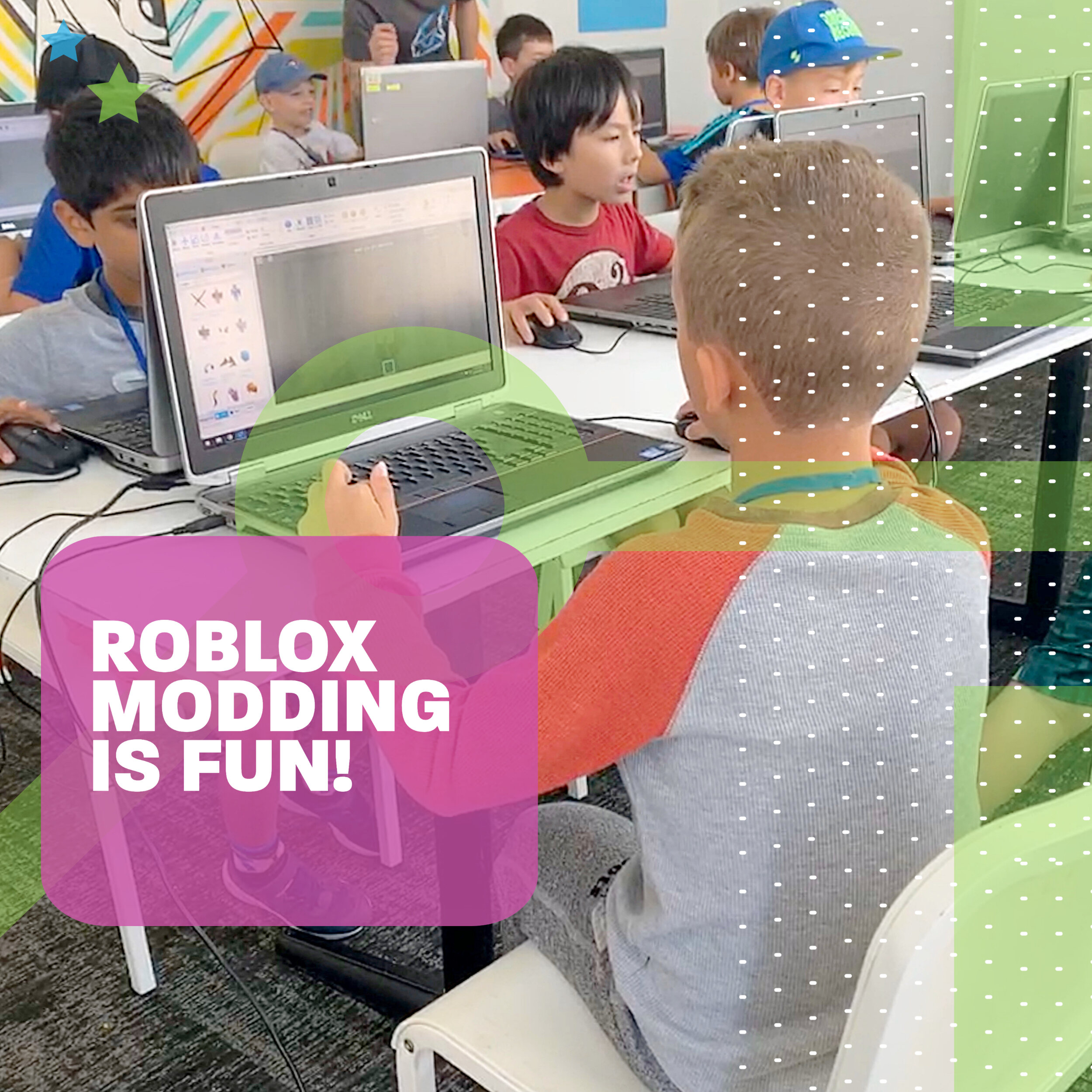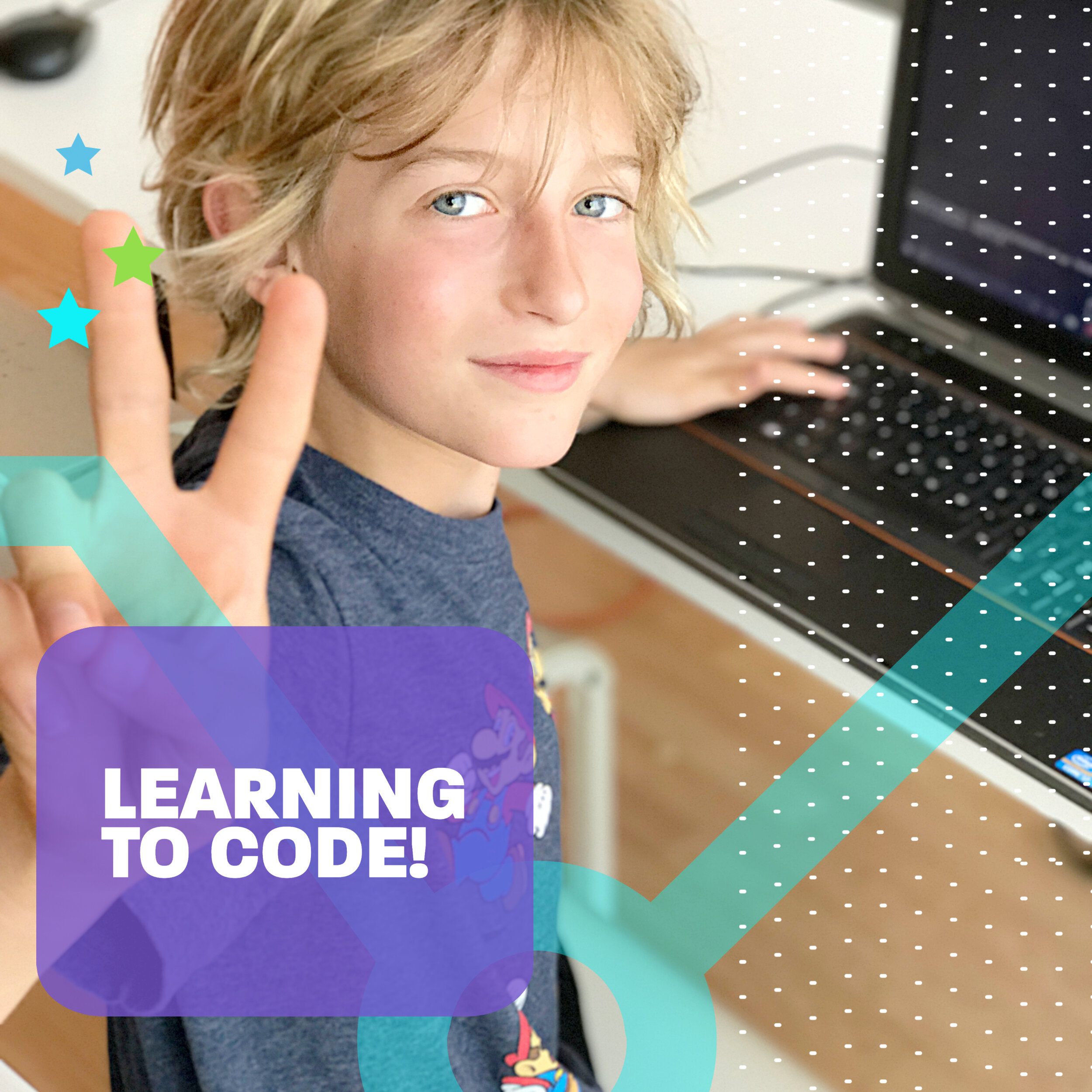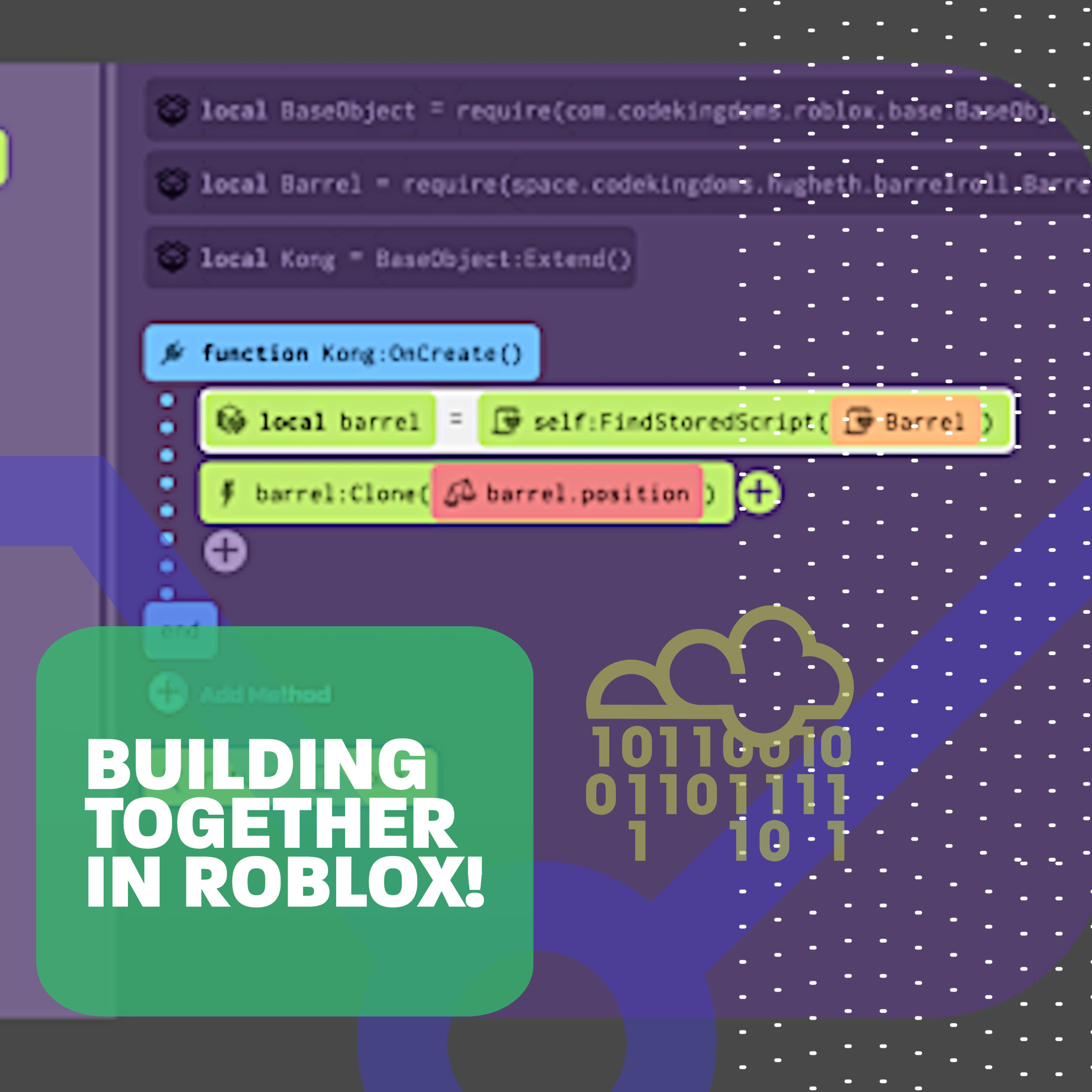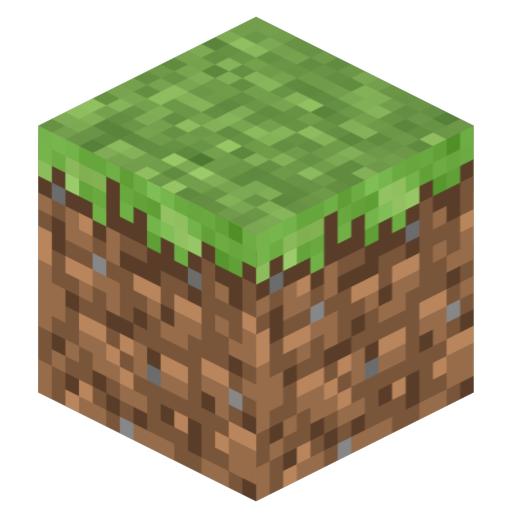ROBLOX & Minecraft MODDING (Grades 3-6)
IN-PERSON & VIRTUAL | SATURDAY PROGRAMS
ROBLOX MODDING (IN-PERSON) | 5 Classes | $195 + HST
In our Roblox Modding programs, kids will learn how to use Lua to control a Roblox server, build mods, and design game modes. They spend the classes coding before hopping on their servers to test their creations! Each session starts from scratch and covers different projects, so you do not need to take any of the previous sessions! Prior experience playing Roblox on a computer is recommended. Students will have access to our Cube School Roblox accounts for the duration of each session.
📍 SESSION 1 – In-person | Saturdays | 1:30 to 2:45 PM | October 14 to November 11, 2023
📍 SESSION 2 – In-person | Saturdays | 1:30 to 2:45 PM | April 20 to May 25, 2024
MINECRAFT MODDING (VIRTUAL) | 5 Classes | $195 + HST
In our Minecraft Modding programs, kids will learn how to use Java to control a Minecraft server, build mods, and design game modes. They spend the classes coding before hopping on their servers to test their creations! Each session starts from scratch, so you do not need to take any of the previous sessions! Prior experience playing Minecraft on a computer is recommended. Students will require their own paid personal Minecraft (Java Edition) account.
💻 SESSION 1 – Virtual | Saturdays | 1:30 to 2:45 PM | January 13 to February 10, 2024
Roblox Modding (IN-PERSON CLASSES)
These classes run in-person at our location in Beaches Presbyterian Church (65 Glen Manor Drive, Toronto, ON M4E 2X2).
Students will have access to our school accounts for this course!
Minecraft Modding (VIRTUAL CLASSES)
These classes run virtually. Please ensure that you have all of the requirements below:
A personal Minecraft (Java Edition) account
A computer or laptop (Windows, Mac or Linux) with a mouse (no trackpads!)
A second computer monitor or large screen (to view the lesson and connect via Zoom)
A microphone and headphones/earbuds
A reliable internet connection
As grade 3 students may be newer to online classes, parental assistance will be required for setup before each class.
Please note, classes do not run on holidays. If you have any questions, feel free to contact us!