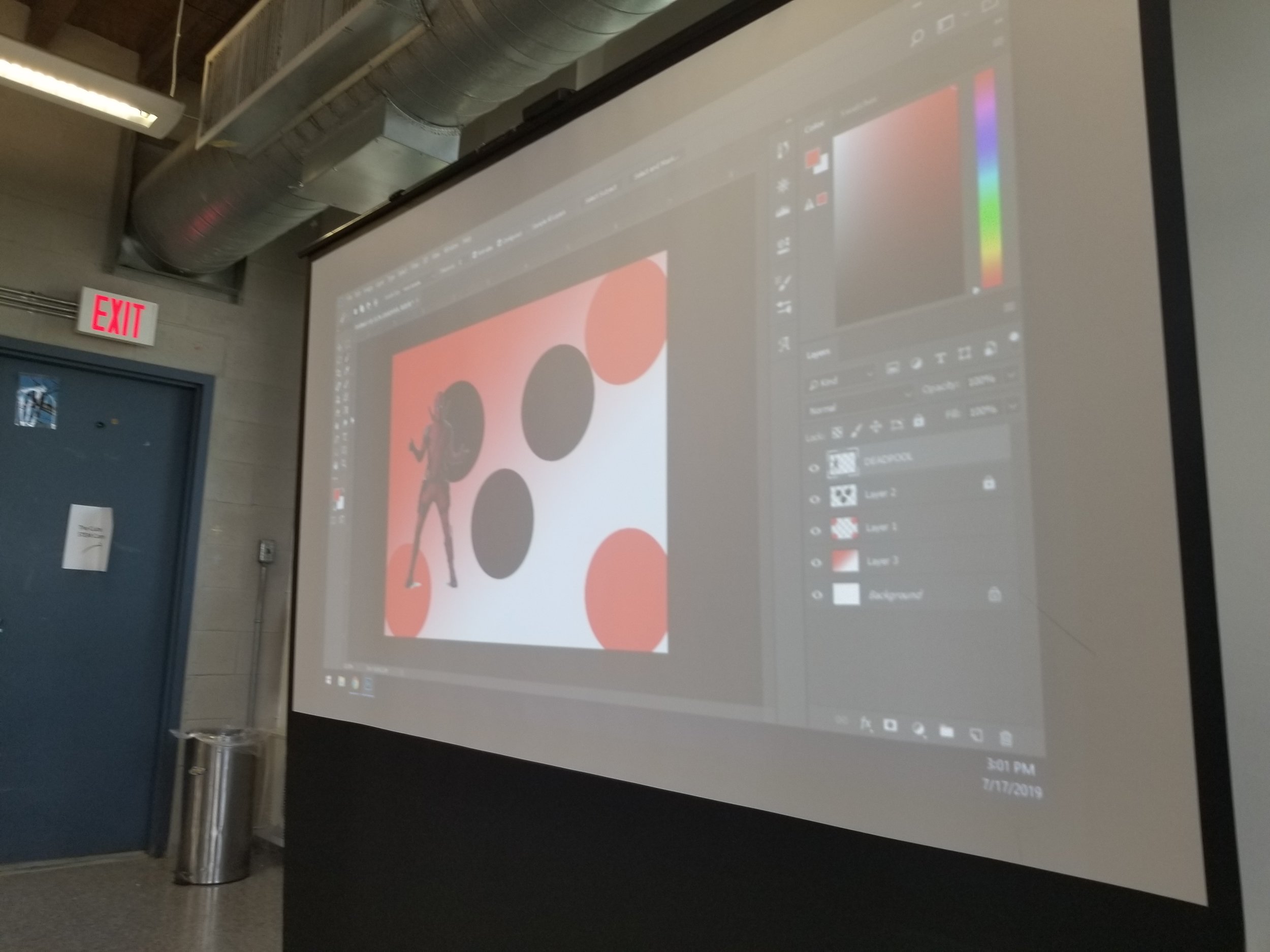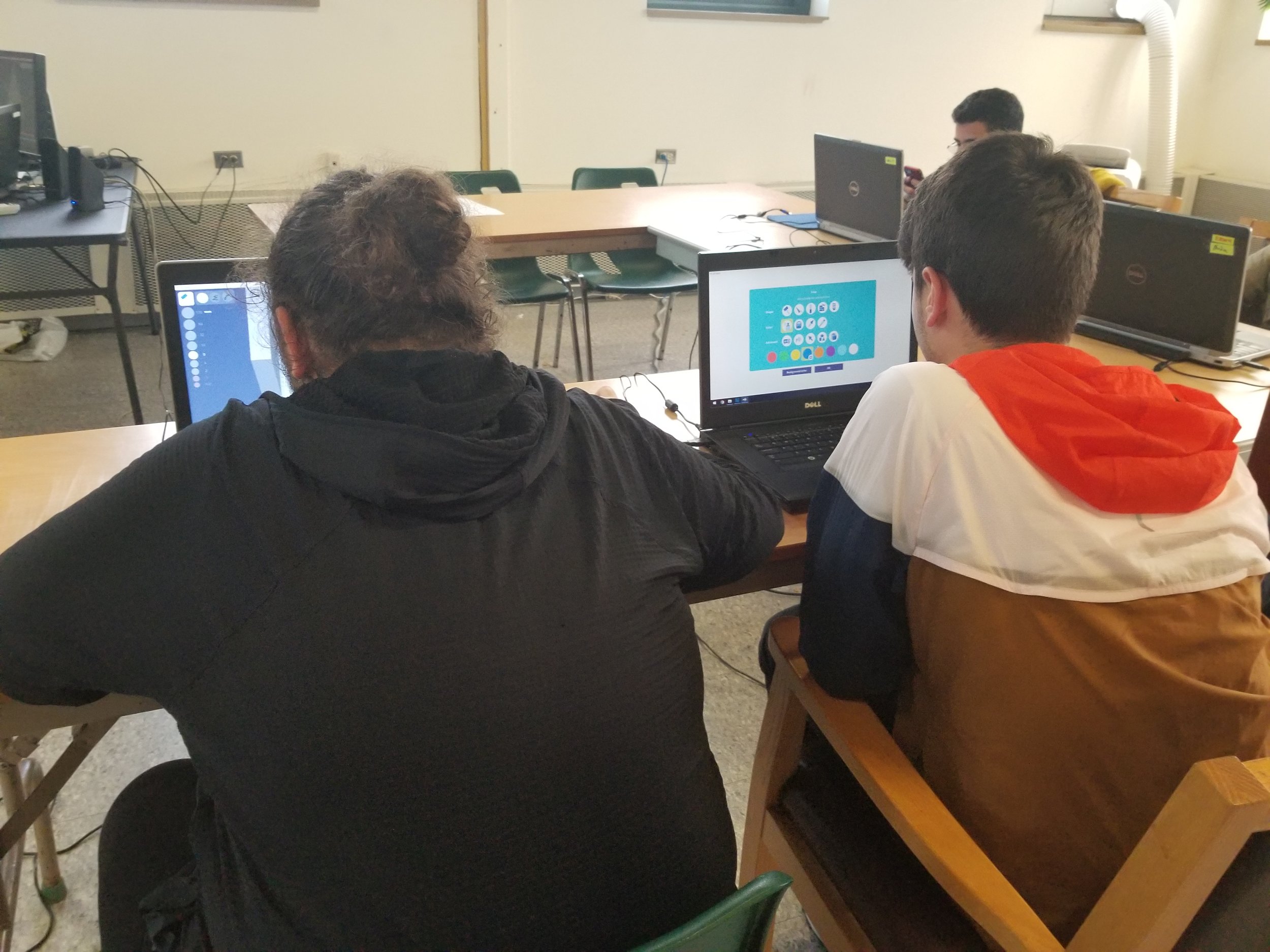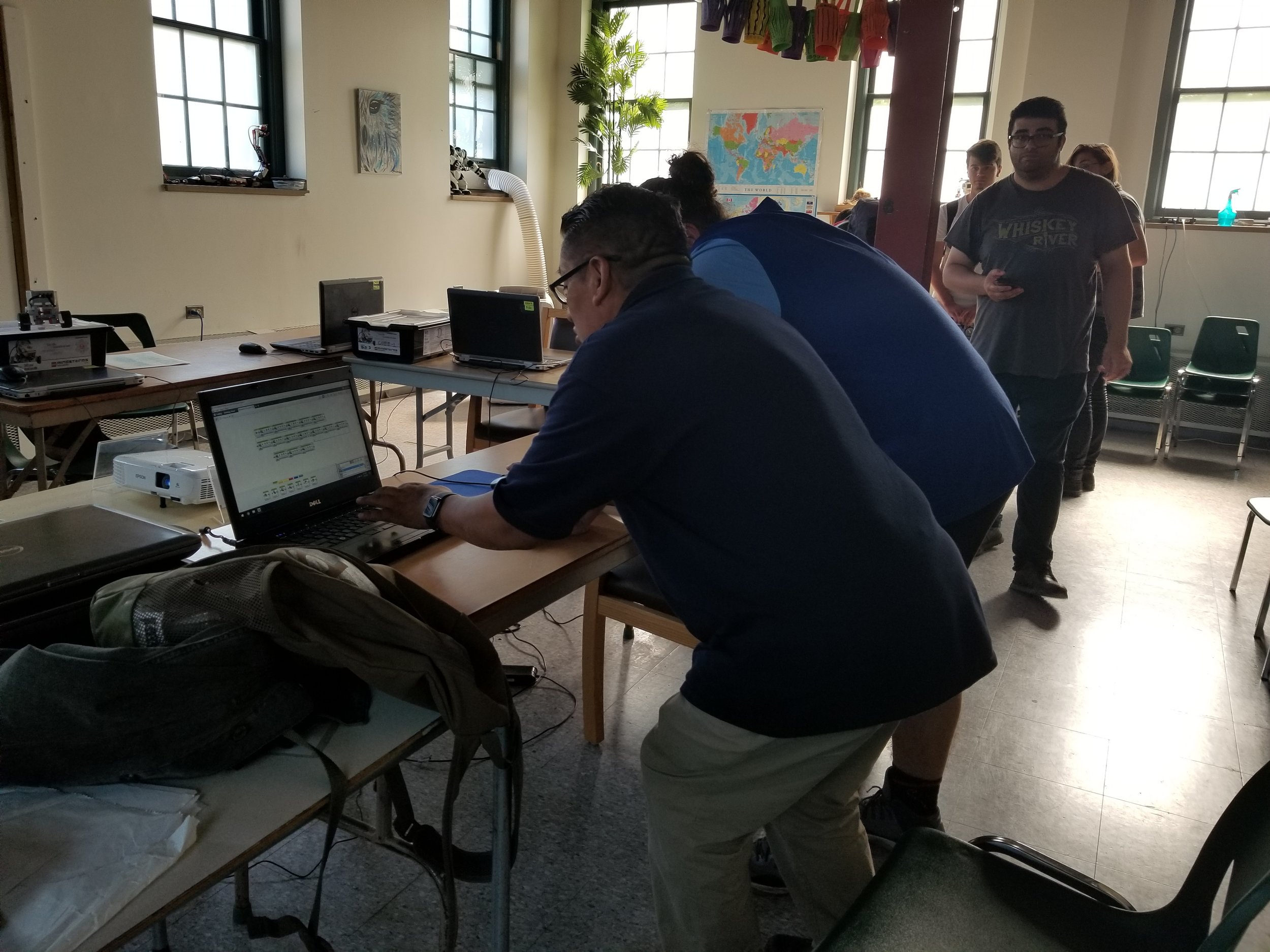Session 1: Tech Classes Toronto 2019
We had a great 4 day session of learning, activities and fun across the board, WOW!
Please do check out the activity gallery below and scroll down for some sneak-peaks into all the subject areas we covered!
Click the right & left arrows to flip through the images from our classes below!
Photoshop digital art
Students learned some photoshop basics and tools to create quick pieces of art. Some of the topics covered were:
Canvas and Layer management
Opacity and how it is helpful for any digital art subject area
How to use the brush, paint bucket, move tools etc
How to import pictures from the web into our projects
The idea that you don’t need to be an expert to create something awesome!
3D modelling in 3d Slash
Students learned 3D modelling techniques in an awesome program called 3D slash (Check it out here).
This is a great tool to enable youth to think, create and design objects in a 3D space, a very valuble digital art skill. The coolest thing about 3D slash? Design a model, and then export it to take it to a 3D printer! Yes, it exports blueprints! Students can also design game assets and robotic builds!
They were introduced to multiple concepts:
Polygons
Frames Per Second
Texturing,
Advantages of low poly vs high poly.
Several students chose to save their models to their usbs.
Robotics bot battles
LEGO MINDSTORMS EV3 makes building, programming and commanding your own LEGO robots smarter, faster, and more fun than ever. Follow a few simple steps and before you know it, you’ll be in control of robots that drive, shoot, slither, walk, slam, and spin – to name just a few of the actions that come with this awesome robotics set.
Use the Free EV3 Programmer App to bring your robot to life with your tablet. Choose a program, press play, and watch your robot carry out the action. Or download the programming software to your PC or Mac for even more programming features.
CONSTRUCT 2 (CODING / GAME DESIGN)
CLICK THE ORANGE LINK TO DOWNLOAD CONSTRUCT 2
Our youth students worked in Construct 2 and we created a top down shooter style space game during our classes! and the topics covered were:
Basics of programming and level design!
Basics of game layout and the event sheet
How events trigger special actions to create game behavior
Learned the basics of debugging and game testing too
THANK YOU, FROM THE CUBE STAFF AND VOLUNTEERS!
Cheers and have a fantastic weekend!